透過 pgAdmin 操作 Heroku PostgreSQL Database
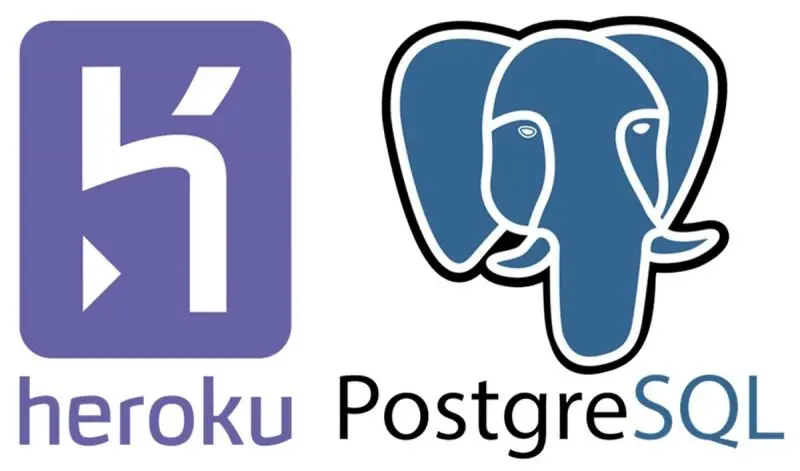
Contents
軟體
- pgAdmin
- Heroku PostgreSQL project
建立 postgres
登入Heroku,進到有Postgre專案的Resource,點擊Heroku Postgres

點選settings,我們需要 ‘Host’、‘Database’、‘User’、‘Port’、‘Password’ 的資訊

建立與Heroku PostgreSQL資料庫的連結設定
開啟pgAdmin,在左上角的Servers點擊右鍵 →Create →Server…

在General標簽頁中,Name 欄位輸入可識別的名稱

在Connection標簽頁中
Host name/address 對應 Heroku Postgres的Host
Port 對應 Heroku Postgres的Port
Maintenance database 對應 Heroku Postgres的Database
Username 對應 Heroku Postgres的User
Password 對應 Heroku Postgres的Password
Save password 勾選起來

在SSL標簽頁中,SSLmode 選擇Allow
關於其他選項可參考文件

在Advanced標簽頁中
DB restriction對應 Heroku Postgres的Database
點擊下方 Save存儲

存儲後打開的畫面可以看到在Heroku PostgreSQL的所有資料表都在Tables標籤下
利用SQL語法來查詢資料庫的資料
在左邊的框框點擊右鍵選擇Query Tool

輸入SQL語法點擊右上方的三角形圖案執行命令
